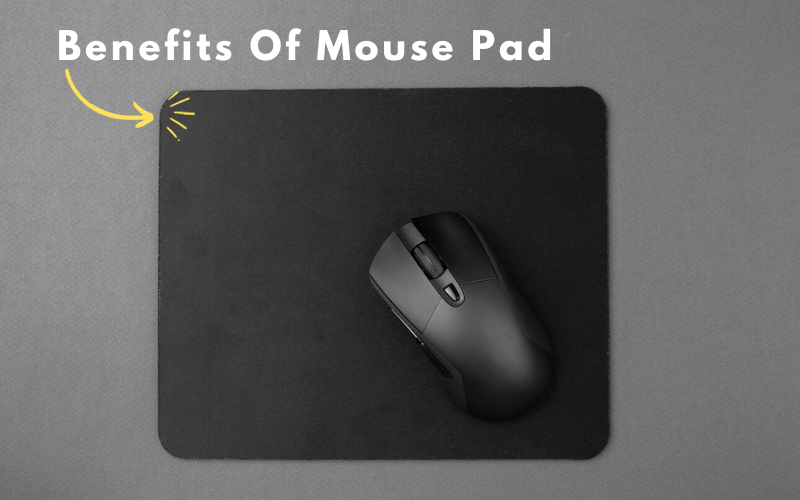A mouse pad, often an overlooked companion to your computer mouse, plays a significant role in enhancing your computing experience.
It’s a surface that provides a consistent and controlled environment for your mouse, helping to improve precision and smoothness in your movements.
Whether you’re a gamer seeking that extra edge or a professional looking for improved productivity, understanding the value of a good mouse pad is essential.
In this article, we’ll explore what a mouse pad is, why it matters, and how it can make a real difference in your daily computer use.
- Benefits Of A Mouse Pad
- Is A Mouse Pad An Important Accessory?
- Types Of Mouse Pads
- Difference Between A Mouse Pad And A Desk Mat
- What Is Stacking Mouse Pads
- How To Make A Mouse Pad
- What Can Be Used As A Substitute For A Mouse Pad?
- Why Is A Mouse Pad Better Than The Table?
- Is It Written as “Mouse Pad” Or “Mousepad”?
Benefits Of A Mouse Pad
Here are some of the benefits of a mouse pad.
- A mouse pad offers a consistent and controlled surface, allowing for precise mouse movements. Learn more about obtaining a smooth and precise movement on a mouse pad.
- It reduces friction between the mouse and the desk, resulting in smoother cursor motion.
- The pad protects the sensor and mouse feet, prolonging the overall longevity of the mouse.
- Gamers benefit from accurate and swift tracking for in-game precision.
- It safeguards your desk from scratches, stains, and wear caused by the mouse.
- Some mouse pads come with unique designs, allowing personalisation of your workspace.
- The pad dampens the sound of the mouse movement, creating a quieter environment.
RELATED: Best Mouse pad under 100
Is A Mouse Pad An Important Accessory?
A mouse pad may not be considered an absolute necessity, but it can certainly make a significant difference in your computing experience.
Its importance is particularly highlighted in the world of gaming, where split-second decisions and precise movements can be the difference between victory and defeat.
A good gaming mouse pad provides a controlled surface that enhances tracking, accuracy, and speed, giving gamers that crucial edge.
Did You Know: The mouse pad was invented by Jack Kelley in 1969. It was a simple insert that was merely meant to support the world’s first computer mouse.
While for general tasks, it’s possible to manage without one, a mouse pad remains a valuable accessory. It not only improves precision and smoothness in everyday computer use but also protects your desk surface, prolongs your mouse’s lifespan, and adds a touch of personalization to your workspace.
So, whether you’re a gamer or not, a quality mouse pad is a practical addition to your setup that offers numerous advantages. Follow this link to learn more about how to clean and maintain a mouse pad.
Types Of Mouse Pads
There are various types of mouse pads available to cater to different needs and preferences.
Here are some common types.
- Cloth Mouse Pads: These are the most common and widely used mouse pads. They have a cloth surface that offers a good balance between control and speed.
- Hard Surface Mouse Pads: These are typically made of rigid materials like plastic, metal, or glass. They provide low friction and are favoured by gamers for their speed and durability.
- Gaming Mouse Pads: Designed with gaming in mind, these mouse pads often have large sizes, extra grip, and unique designs. They’re suitable for gamers who need precision and accuracy.
- Gel-Filled Mouse Pads: These mouse pads have a cushioned, gel-filled wrist rest to provide ergonomic support and reduce strain during long computing sessions. You can also try an ergonomic mouse for a better wrist position and comfort.
- Wireless Charging Mouse Pads: These innovative pads not only offer a smooth surface for your mouse but also have built-in wireless charging capabilities for compatible devices, such as smartphones.
- Custom and Artistic Mouse Pads: You can order or design custom mouse pads with your preferred graphics, photos, or artwork for a personalized touch to your workspace.
- Desk-Sized Mouse Pads: These oversized mouse pads cover a substantial portion of your desk, providing ample space for both your mouse and keyboard. They are popular among gamers and creative professionals.
- Heated Mouse Pads: These pads come with built-in heating elements to keep your hand warm during colder months.
- Ergonomic Mouse Pads: These pads feature contoured designs to support a more natural hand and wrist posture, reducing the risk of discomfort and strain.
Fun Fact: For a long time, the surfaces of mouse pads were mostly crafted from vinyl. In the modern-day, the surfaces are created using rubber of lesser density.
Difference Between A Mouse Pad And A Desk Mat

Desk mats and mouse pads are indeed distinct items, each with its specific use and size. A mouse pad offers you a smaller area to move your mouse around. On the other hand, a desk mat covers a larger portion of your desk, allowing you to place more items on them.
This larger size serves a practical purpose, especially when it comes to accommodating a keyboard. Unlike mouse pads, mats are designed to provide additional space for a keyboard, reducing keystroke noise and enhancing stability.
While larger gaming mouse pads can approach the size of smaller desk mats, the most extensive desk mats still offer a substantially larger surface.
RELATED: Best XXL Mouse Pads For Gaming
Here are some comparisons between mouse pads and desk mats:
| Feature | Mouse Pad | Desk Mat |
| Size | Smaller, typically for mouse use | Larger, often covers the entire desk |
| Material | Cloth, plastic, or hard surface | Cloth or cushioned surface |
| Wrist Support | Typically no wrist support | May feature wrist support for comfort |
| Grip | Rubberized or non-slip backing | May or may not have a rubberized backing |
| Precision | Focused on providing precise tracking | Provides additional space for the keyboard |
| Common Uses | Ideal for precise mouse tracking | Accommodates keyboard and reduces noise |
| Ideal for | General computer use, gaming | Enhanced comfort and utility for tasks |
What Is Stacking Mouse Pads
“Stacking mouse pads” is an unconventional practice that involves placing multiple mouse pads on top of each other. While it may not have a significant impact on tracking accuracy, it can affect the gliding experience and friction levels.
When you stack mouse pads, the combined surface becomes softer, altering the way the mouse glides. Some users have reported that this change in glide quality has improved their tracking precision, potentially leading to better in-game performance.
However, it’s worth noting that stacking mouse pads can have unintended consequences, especially with semi-transparent mouse pads.
If the sensor is not correctly positioned or calibrated, it may react to the lower mouse pad in the stack. This phenomenon is utilized in the “transparent tape trick” to lower the lift-off distance (LOD).
Essentially, the sensor focuses on the lower layer (mouse pad) when the mouse is on the surface but shifts its focus to the upper layer (tape) when the mouse is lifted slightly. This can create a static signal, affecting tracking.
How To Make A Mouse Pad
Creating your own mouse pad can be a fun and personalized project that doesn’t require elaborate materials. You can use items readily available at home or pick up a few from a craft or fabric store.
Start by selecting a smooth fabric for the surface – it could be plain or feature your own design.
Cut it to your desired size, making sure it matches the dimensions of a rubber or foam base, which provides cushioning and grip. Craft glue works perfectly to bond the fabric to the base.
Once everything is dry and set, trim any excess fabric, and your custom mouse pad is ready for use.
Here is a visual guide to help you do it yourself.
What Can Be Used As A Substitute For A Mouse Pad?
In a pinch, when you don’t have a mouse pad handy, several household items can serve as substitutes to provide a smooth and consistent surface for your mouse.
Here are a few alternatives:
- A Piece of Paper: A plain sheet of paper, especially if it’s on a hard, flat surface, can work as a temporary mouse pad.
- Hardcover Book: The cover of a hardcover book can provide a smooth and firm surface for your mouse.
- Corkboard: If you have a corkboard, the cork surface can work well as an impromptu mouse pad.
- Plastic or Glass Surface: A smooth, non-reflective plastic or glass table surface can be a decent makeshift mouse pad.
- Desk Calendar: If you have a desk calendar with a smooth paper surface, it can serve as a temporary mouse pad.
- Fabric or Cloth: A piece of cloth, like an old T-shirt or microfiber cloth, can work as a makeshift mouse pad on a flat and stable surface.
- Mouse Pad Alternatives: Some companies offer ultra-thin and portable mouse pad alternatives designed to stick directly to your desk or be carried with your laptop.
While these substitutes can get you by in a pinch, it’s important to note that they may not provide the same level of precision, tracking, and comfort as a proper mouse pad. If you frequently use a computer, it’s advisable to invest in a dedicated mouse pad for an optimal experience.
Why Is A Mouse Pad Better Than The Table?
A mouse pad offers several advantages over using a table surface for your mouse. Firstly, a mouse pad provides a consistent and controlled environment for mouse movement, ensuring precise tracking and reducing the risk of erratic cursor behaviour.
It reduces friction, making the mouse glide more smoothly, which is crucial for tasks that demand precision, such as gaming and graphic design.
Moreover, mouse pads often have non-slip or rubberized backing, preventing them from moving around on the table. They also protect the table’s surface from scratches and wear caused by the constant movement of the mouse.
Is It Written as “Mouse Pad” Or “Mousepad”?
Both “mouse pad” and “mousepad” are commonly used terms, and both are generally accepted. The choice between them often depends on personal preference and regional variations in language use. Some people prefer to write it as two separate words, “mouse pad,” while others combine them into one word, “mousepad.”
As long as your choice is consistent in your writing, either form is considered correct.

Roy is a seasoned technical blog writer with a passion for unravelling the complexities of cutting-edge technology. With a background in Electronics Engineering, he has a keen interest in writing about the intricacies of keyboard and mouse in a simple way.